同级目录文件调用
新建一个名为hello.lua的文件
再新建一个名为main.lua的文件
hello.lua文件中的内容
print("hello lua")
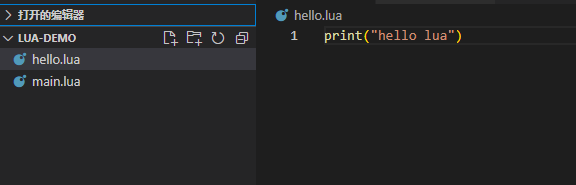
main.lua文件中的内容
require("hello.lua")
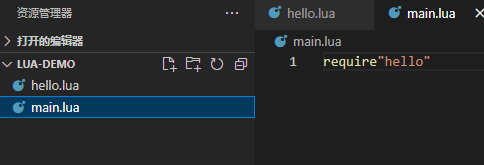
执行main.lua
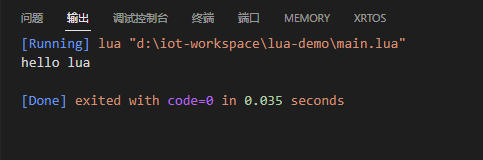
多级目录调用
在main.lua所在目录新建一个hello目录,在hello目录中新建一个hello2.lua文件
print("hello hello lua")
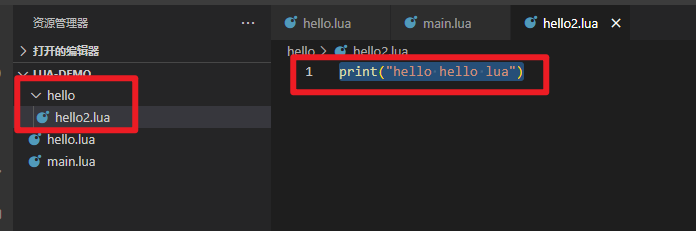
在main.lua文件中requirehello2.lua
require"hello.hello2"
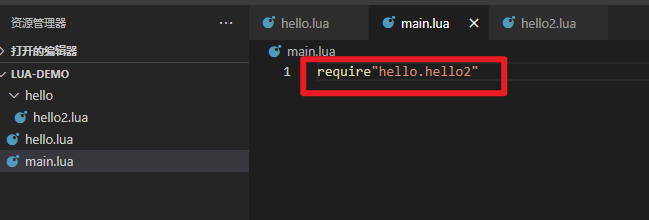
执行main.lua
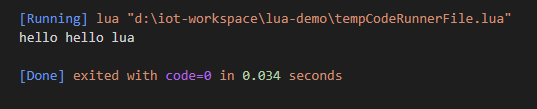
多次require同一个文件只会运行一次
把path加入package.path
将目录加入package.path在require的时候就不需要再写路径了
package.path = package.path..";./hello/?.lua"
require"hello2"
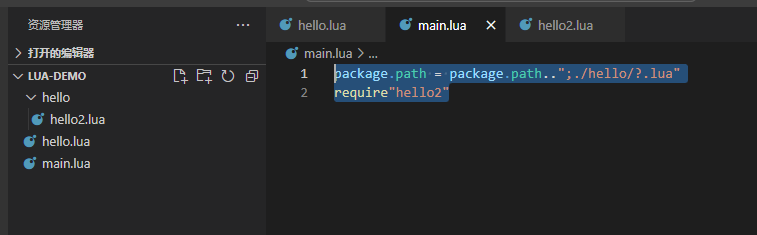
执行main.lua
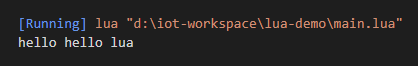
文件可以return
再./hello/hello2.lua文件末尾增加return
print("hello hello lua")
return "hello"
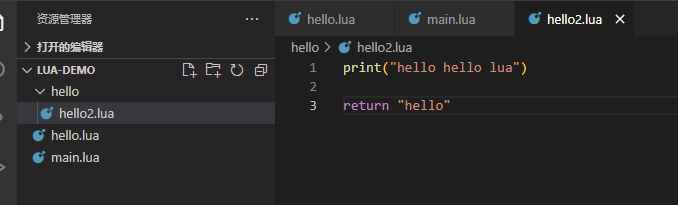
main.lua中引入hello2.lua获取返回值
package.path = package.path..";./hello/?.lua"
local res = require"hello2"
print(res)
执行main.lua
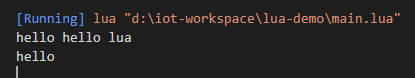
调用其他文件的函数
再hello.lua文件中创建一个table在table中创建一个函数元素,returntable
local htable = {}
function htable.say()
print("say hello")
end
return htable
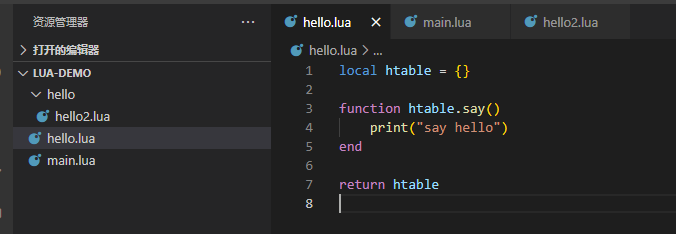
在main.lua中引用hello.lua
hello = require("hello")
hello.say()
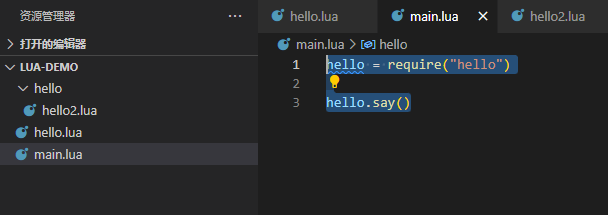
执行结果
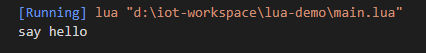
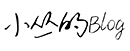
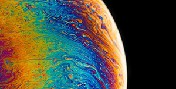

评论区