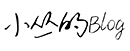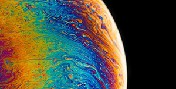JAVA文件路径的获取
java.io.File 包含三种确定文件路径的方法,getPath()方法,getAbsolutePath()方法及getCanonicalPath()方法;
getPath()
此文件路径方法将抽象路径名作为String返回。如果字符串pathname用于创建File对象,则getPath()只返回pathname参数,例如File file = new File(pathname) 构造参数pathname是怎么样,getPath()就返回怎么的字符串。如果URI用作参数,则它将删除协议并返回文件名。
getAbsolutePath()
此文件路径方法返回文件的绝对路径。如果使用绝对路径名创建File对象,则只返回路径名。
如果使用相对路径创建文件对象,则以系统相关的方式解析绝对路径名。在UNIX系统上,通过将相对路径名解析为当前用户目录,使其成为绝对路径名。
在Microsoft Windows系统上,通过将路径名解析为路径名所指定的驱动器的当前目录(如果有),使相对路径名成为绝对路径名; 如果没有,则针对当前用户目录解析。
getCanonicalPath()
此路径方法返回绝对唯一的标准规范路径名。此方法首先将此路径名转换为绝对形式,就像调用getAbsolutePath方法一样,然后以系统相关的方式将其映射到其唯一路径上。
也就是说如果路径中包含“.”或“…”等当前路径及上层路径表示法,则会从路径名中删除“.”和“…”使用真实路径代替。另外比较重点的是 它还会解析软链接(在UNIX平台上)以及将驱动器号(在Microsoft Windows平台上),将它们转换为标准实际路径。
package zone.cong.demo_05_file_path;
import java.io.IOException;
import java.net.URISyntaxException;
import java.io.File;
import java.net.URI;
public class JavaFilePathTest {
public static void main(String[] args) throws IOException, URISyntaxException {
File file = new File("C:\\Users\\cong\\Desktop\\testfile.txt");
printPaths(file);
// relative path
file = new File("resourcefile.txt");
printPaths(file);
// complex relative paths
file = new File("C:\\Users\\cong\\Desktop\\..\\Desktop\\testfile.txt");
printPaths(file);
// URI paths
file = new File(new URI("file:///Users/cong/test.txt"));
printPaths(file);
}
private static void printPaths(File file) throws IOException {
System.out.println("getAbsolutePath() ==>Absolute Path: " + file.getAbsolutePath());
System.out.println("file.getCanonicalPath() ===>Canonical Path: " + file.getCanonicalPath());
System.out.println("file.getPath() ===>Path: " + file.getPath());
System.out.println("----------------------------------------------------------------");
}
}
输出
getAbsolutePath() ==>Absolute Path: C:\Users\cong\Desktop\testfile.txt
file.getCanonicalPath() ===>Canonical Path: C:\Users\cong\Desktop\testfile.txt
file.getPath() ===>Path: C:\Users\cong\Desktop\testfile.txt
----------------------------------------------------------------
getAbsolutePath() ==>Absolute Path: C:\workspace\cq\demo\resourcefile.txt
file.getCanonicalPath() ===>Canonical Path: C:\workspace\cq\demo\resourcefile.txt
file.getPath() ===>Path: resourcefile.txt
----------------------------------------------------------------
getAbsolutePath() ==>Absolute Path: C:\Users\cong\Desktop\..\Desktop\testfile.txt
file.getCanonicalPath() ===>Canonical Path: C:\Users\cong\Desktop\testfile.txt
file.getPath() ===>Path: C:\Users\cong\Desktop\..\Desktop\testfile.txt
----------------------------------------------------------------
getAbsolutePath() ==>Absolute Path: C:\Users\cong\test.txt
file.getCanonicalPath() ===>Canonical Path: C:\Users\cong\test.txt
file.getPath() ===>Path: \Users\cong\test.txt
----------------------------------------------------------------